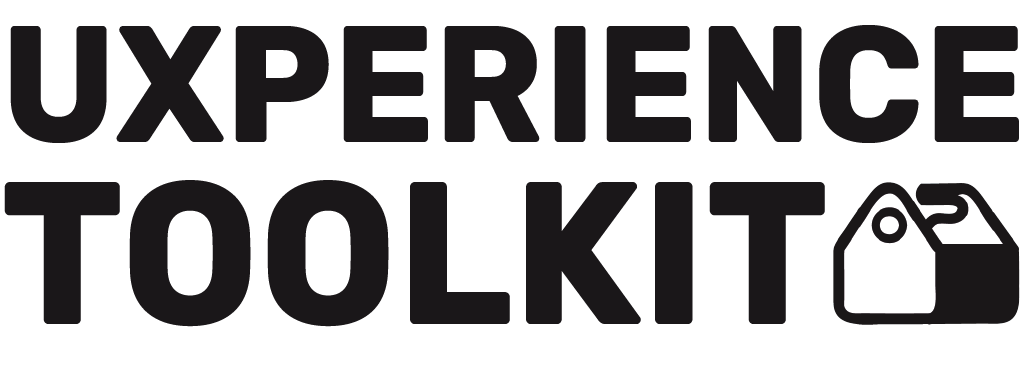Card Sort
Card Sort
Empathy & Define
01:00
facilitator, target user, 1-2 per group
30-100 Pre-made cards, post-its & pens
Understand user
Level 1
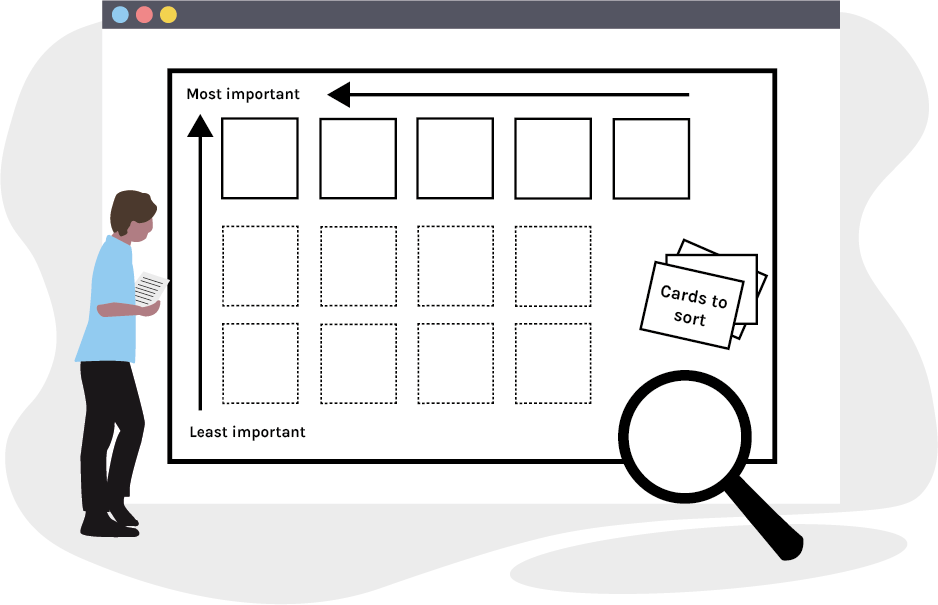
How
1. Create a deck of cards to sort by writing words/short sentences or using pictures. The content on the cards could be current or future content in your project. Before you let your users sort, be sure to try your cards on someone so that they are easy to understand.
2. Choose if you want the card sorting to be open or closed. Open card sort: People will receive your cards and group them in a way that makes sense to them. Closed card sort: People will receive your cards and group them accordingly to a prearranged set of categories (p.4).
3. Explain your project to the end user and tell them what is on the cards to give them context.
4. Hand over the cards to the user and tell them to sort the cards into groups accordingly to which cards they might see fit together (p. 98). After the cards are sorted into groups, tell them to sort the cards after which card they think are most/least important.
5. After the cards have been grouped, have the end users give names to the different groups making categories.
6. Lastly, let them rank the categories in order of importance and let them explain why they have sorted and named the groups the way they did.
What
Card sorting in a simple and cheap technique to understand the people that we are designing for. With this technique, you can learn how people think about what information belongs to a specific category, as well as how they consider and describe them and your concepts. You will hand the end users a deck of cards with example content you created and ask them to sort the cards into groups, later arranging them in the order of what content they feel is most important.
Why
It will provide you with an overall structure for your information, suggestions for navigation, menus and possible taxonomies. By discussing the groups and ranking the end users sorting of your cards, you will gain a deeper insight into what and why some content is valued.
References
http://www.designkit.org/methods/24 https://spin.atomicobject.com/2018/01/18/card-sorting-user-research/ https://www.usability.gov/how-to-and-tools/methods/card-sorting.html Donna Spencer (2009). Card Sorting - Designing Usable Categories. Rosenfeld Media, New York, USA.