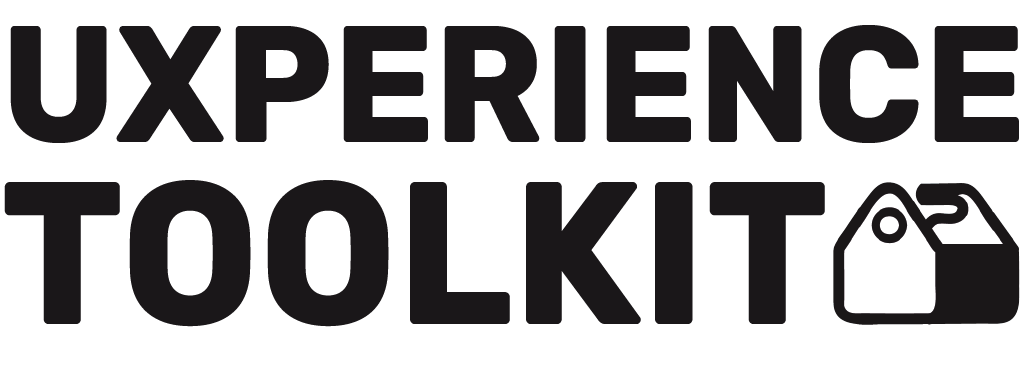Wizard of OZ
Wizard of OZ
Prototype & Test
10:00
Design team, target users
Optional prototyping tools
Prototypes,Validate concepts
Level 3
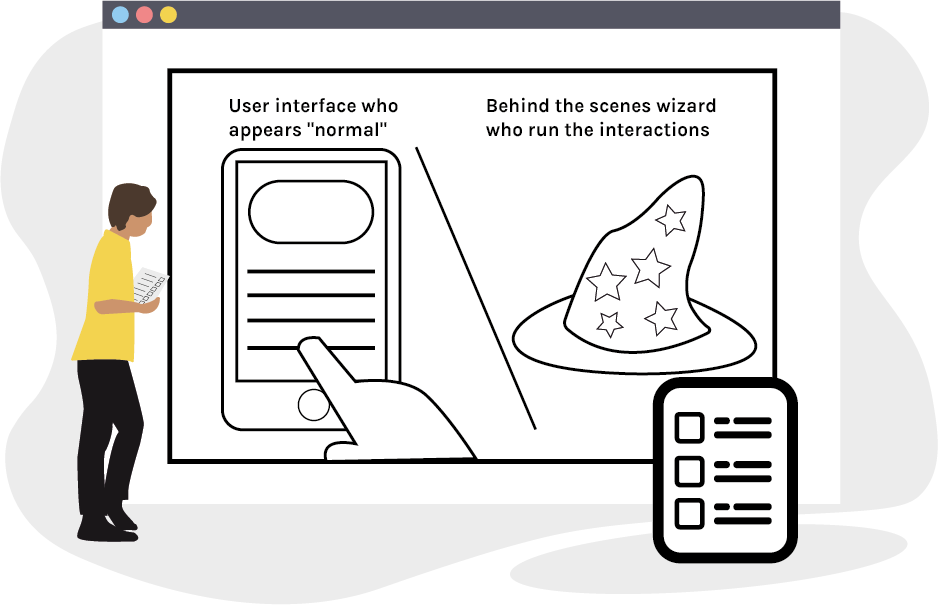
How
1. Start by deciding what part of your idea that you want to explore and test.
2. Figure out how you can mimick the interactions you want the user to try. This can be done by using existing tools for instance an PowerPoint document to fake an application, instant message applications or Skype. Be sure to create all the images/frames that is required to make the prototype functional.
3. Develop a test plan with tasks for the user to do, the facilitator to describe and the wizard to perfom.
4. After finishing creating your prototype and test plan, one of the team members will step in and act as "the wizard" and one as the facilitator. Do a pilot test before recruting users to test the prototype on. This is important so that the prototype will seem real enough for the users to believe it is.
5. When testing the prototype the wizard will manually handle the interactions behind the curtains out of the users view. For example, if a users clicks on a button on your prototype, the wizard react to that click like your system would, initiating the response your future system will do.
6. During this test, ask the user to speak out loud about their experience and take notes on what works and what does not.
7. After the test is over, ask about their generall thoughts, both the functionality and the design.
What
Users who are participating in this evaluation method interact with what they belive to be a fully functioning system, interface or prototype, but is in fact getting direct responses from a hidden member of the design team. This member, acting a a "wizard" , will work behind the curtain to make the prototype come alive.
Why
This method is effective when your team tries to get more realistic responses from users than what paper or video prototyping methods would. It could also save the team both time and money by evaluating an idea early in the design process. The interaction that the wizard has with the user may also lead to new insights of how the user will interact with your idea.
References
https://www.usabilitybok.org/wizard-of-oz d.school, Bootcamp Bootleg, 2010: http://dschool.stanford.edu/wp-content/uploads/2011/03/BootcampBootleg2010v2SLIM.pdf Bradley, J., Benyon, D., Mival, O., & Webb, N. (2010). Wizard of Oz experiments and companion dialogues. In Proc. 24th BCS interaction specialist group conference (pp. 117e123) (Dundee, United Kingdom). https://pdfs.semanticscholar.org/40ad/54e94f757731da7589f6b6ddd0df94653862.pdf